Issue #180 (Cursor for UI Design)10/01/25
|
|
TLDR covers the most interesting tech, startup, and programming stories in under 5 minutes.
No sports. No politics. No weather.
TLDR is read by 1,250,000 software engineers, founders, and tech workers.
|
|
For security reasons, it's generally a good idea not to enable 'auto updates' for individual extensions from unknown or lesser-known publishers. In some cases, as with large publishers like Microsoft, you might be fine with keeping extensions automatically up to date. You can do this using the "Auto Update" checkbox that appears on the extension page inside VS Code:
If an update is available, as soon as you check that box the extension will update and VS Code will ask you to 'restart extensions'. As mentioned, this is fine to enable for trusted publishers.
If you are relatively brave and trust all the extensions you install, VS Code not too long ago added a feature that allows you to quickly enable auto-update for all extensions. To use this one-time feature, click the Extension option in the sidebar, then open the three-dots menu at the top of the Extension panel:
Notice the menu item Enable Auto Update for All Extensions. After you enable this, all extensions will auto-update and the menu item will change to Disable Auto Update for All Extensions.
Once again, always be careful with auto-updating extensions and only use the auto-update feature if you trust the extension publisher.
Now on to this week's hand-picked links!
|
|
|
VS Code Tools
|
SuperDesign.Dev — An open source AI design agent for your IDE, like Cursor for design, with support for Cursor, Windsurf, Claude Code, and VS Code, allowing use of features like parallel iterations, forked designs, animated components, wireframes, and more.
StyleLens — A VS Code extension that acts as a copilot for your styles. It scans your entire frontend project to detect, visualize, and refactor duplicated, dead, or inline styles, helping you write cleaner and highly maintainable CSS.
Brain Food, Delivered Daily — Every day Refind analyzes thousands of articles and sends you only the best, tailored to your interests. It's loved by 540,000+ curious minds. Sponsor
Vapor for VS Code — VS Code extension for Vapor, the popular Swift-based framework, for developing Vapor applications on all supported platforms. See announcement post linked below.
|
VS Code Theme of the Week
|
Claude Theme — A theme "inspired by the clean, warm, and focused interface of Claude AI." It includes a dark version and light version (shown below).
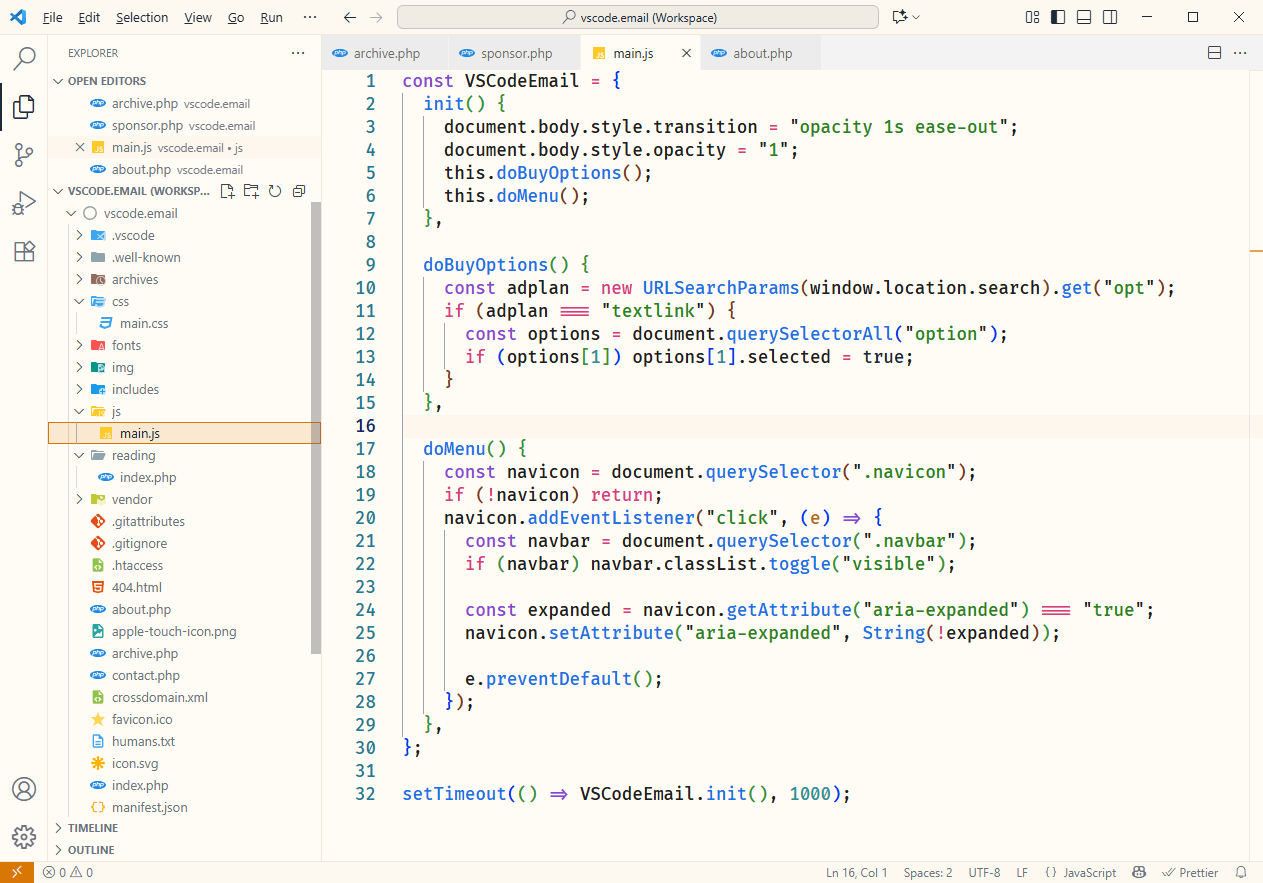
The dark version is pretty plain, nothing special, but that might be your thing if you like your dark themes to stay out of your way. The light version is a little more unique because it's not too 'white' but has more of a 'tan' look to it, which you might enjoy for a light theme.
|
|
|
|
|
VS Code Articles & Videos
|
|
|
|
|
Best of the Rest
|
MCP Showcase — Give every prospect a live, no-risk MCP playground that lets them feel your MCP endpoints in minutes, understand the fit for their AI use-case, and plug in from any supported client.
Makepad — A creative software development platform to build UIs in Rust for both native and the web that compiles to WASM/WebGL, OSX/Metal, Windows, and Linux/OpenGL.
Web Tools Weekly — My largest newsletter, sent every Thursday, featuring the latest tools for JavaScript, CSS, React, Vue, SVG, and more. Join 13,000+ subscribers for the latest tools and apps for developers. Sponsor
Denops — An ecosystem for Vim/Neovim that allows developers to write cross-platform plugins in Deno.
If you have any link suggestions, including a tool, article, or other resource related to VS Code or another IDE, you can hit reply, send it via DM on X, or via chat on Bluesky.
That's it for this issue.
Happy VS Coding!
Louis
VSCode.Email
@LouisLazaris
|
|
|