Issue #184 (Sort Order in Explorer View)10/29/25
The $2 Trillion Asset Class You're Missing
While retail investors chase volatile tech stocks, institutions like BlackRock and KKR are quietly allocating billions to private credit—a market that's grown 19x since 2006 and now approaches $2 trillion globally.
Why? Private credit offers what traditional portfolios increasingly lack: consistent yield potential (Percent's marketplace delivered 14.9% average net returns in 2024), lower correlation to public markets, and shorter investment horizons averaging just 9 months.
|
With Percent, accredited investors can now access the same institutional-quality deals that were once exclusive to the ultra-wealthy. Start with as little as $500 and get up to $500 on your first investment. Invest like the smart money.
|
|
In most cases in VS Code, you're probably fine with the order that folders and files are displayed in the Explorer. But you can control the order in fine-grained ways using the setting Explorer: Sort Order.
The default setting ensures that files and folders are sorted by name and folders are displayed before files. This is the usual sort order in your OS, so you likely are fine with that. But there are five other values for this setting:
- mixed – Same as default but files are intermixed with folders
- filesFirst – Basically the opposite of the default where files are first
- type – Both are grouped by extension type and sorted by name with folders first
- modified – Both ordered by last modified and folders are first
- foldersNestsFiles – Same as default but files with nested children are displayed before other files
The screenshot below compares four of the values applied to the same folder:
So if you have a particular use case for one of these settings, you may consider changing it at a project level. But I'm guessing it's likely you prefer the default order and haven't really thought about changing this before.
Now on to this week's hand-picked links!
|
|
|
VS Code Tools
|
Secure Annex — A platform for understanding security risks and vulnerabilities in extensions for VS Code and browsers like Chrome and Firefox, providing AI analysis, change notifications, and more.
Charmed Nest Icons — An icon set for VS Code, to add attractive file icons to your VS Code finder, with icons for both light and dark modes.
Tech Newsletters You Might Enjoy — Here's a sampling of some popular newsletters you might want to check out on a variety of tech topics and more. They're free and you can unsubscribe any time. Sponsor
GitusAI — A VS Code extension that adds AI-powered commit messages, generated from your code automatically. See the articles section below for an intro to the tool.
|
VS Code Theme of the Week
|
Astro by Mike — A pair of themes inspired by the Astro framework, that includes a dark and light version.
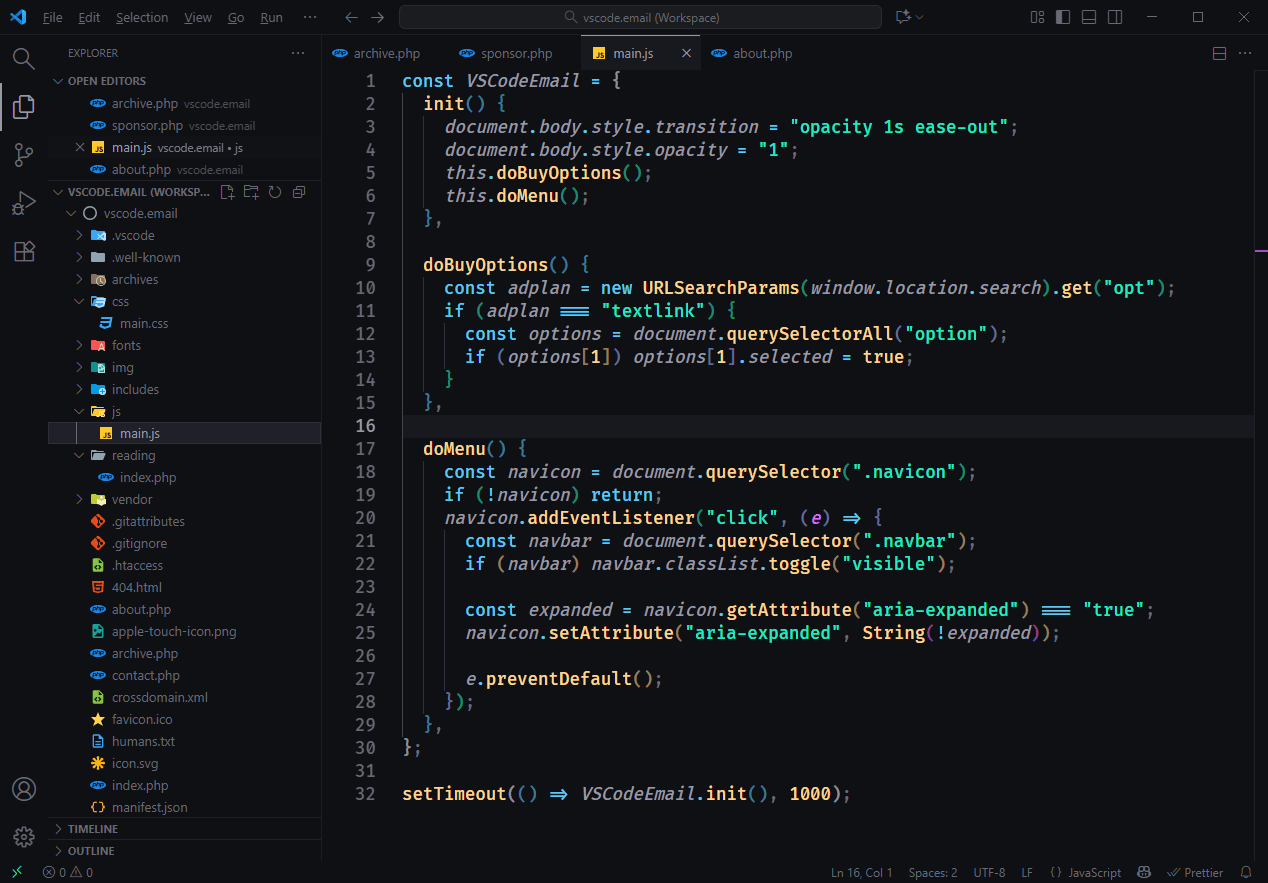
The dark one is shown above and is probably darker than I personally prefer. The UI elements are darker than normal, so if you like most of the focus staying on the syntax in the editor, you'll like this one. The light theme is decent too.
|
|
|
|
|
VS Code Articles & Videos
|
|
|
|
|
Best of the Rest
|
Erdos — A next-generation data science IDE for Mac, Windows, and Linux, that features fast and accurate Jupyter notebook edits, a plots pane, AI document intelligence, and more.
sidekick.nvim — A Neovim plugin that provides an AI sidekick that integrates Copilot LSP's "Next Edit Suggestions" with a built-in terminal for any AI CLI, enabling you to review and apply diffs, chat with AI, etc.
Tools for Front-end & Full-stack Developers — My largest newsletter, sent every Thursday, featuring the latest tools for JavaScript, CSS, React, Vue, SVG, AI, and more. Join 13,000+ subscribers for the latest tools and apps. Sponsor
Awesome Zed — A curated list of awesome things related to the Zed IDE, the popular, high-performance, multiplayer code editor from the creators of Atom and Tree-sitter.
If you have any link suggestions, including a tool, article, or other resource related to VS Code or another IDE, you can hit reply, send it via DM on X, or via chat on Bluesky.
That's it for this issue.
Happy VS Coding!
Louis
VSCode.Email
@LouisLazaris
|
|
|