Issue #187 (Moving Views in VS Code)11/19/25
Make Every Day Delicious
Omaha Steaks is more than just special occasions and the ultimate gift – it’s the secret to turning your everyday dinner into a memorable meal. From freezer-to-oven entrées and 15-minute stir-frys to premium proteins and steakhouse-worthy sides, no one can match their taste, convenience, quality, and century-long expertise. And right now, VSCode.Email readers can have it all shipped free on orders of $99 or more!
|
Omaha Steaks is the smarter way to keep your everyday favorites on hand. And with their flash-frozen, individually vacuum-sealed process and Sear-iously Fast™ delivery, they guarantee your food will always be fresher than fresh, food waste will be a thing of the past, and that you’ll be able to keep your freezer stocked more conveniently than ever before.
|
|
If, for whatever reason, you love using nothing but your keyboard in VS Code, and you find yourself constantly moving different panels around, it's fairly simple to do this using the command palette.
With your focus on a specific view (e.g. the "folders" panel), open the command palette and type the command Move View. This produces a menu where you can choose the destination for your current view or choose the destination for another view that's not focused.
As you can see in the screenshot, you can select one of the first three options, which determines the destination for the current view. Or you can choose one of the prearranged view/destination combos (e.g. Source Control to Sidebar, Terminal to Panel, etc). Whichever option you choose, that single command will instantly move the view.
If you happen to move a panel or two and want to reset their location, it doesn't seem to be possible to move things back with the keyboard using the Move View command. But you can right-click the tab for the newly moved view to choose to move it again or choose Reset Location to put it back where it was by default.
The option to "Move To" in that context menu was added about a year ago, so it might be new to you.
Now on to this week's hand-picked links!
|
|
|
VS Code Tools
|
PostgreSQL for VS Code — Now generally available, this is the essential extension for working with PostgreSQL databases, locally or in the cloud, allowing you to easily connect, query, build, and chat with your databases.
CHSS: Code Highlighting Style Sheets — A VS Code extension that allows you to use CSS to customize your syntax highlighting, allowing you to assign colors and decorations to variables or functions with specific names, on a per-project basis in real-time.
Tech Newsletters You Might Enjoy — Here's a sampling of some popular newsletters you might want to check out on a variety of tech topics and more. They're free and you can unsubscribe any time. Sponsor
Jinno AI — A VS Code extension for React, Next.js, and design systems, that allows you to live preview React components directly within VS Code.
|
VS Code Theme of the Week
|
Anchorage — An old light theme that's optimized for JavaScript development, that has a decent color palette and isn't too bright, using an off-white background. The name seems to be inspired by the city in Alaska, thus it's a light theme.
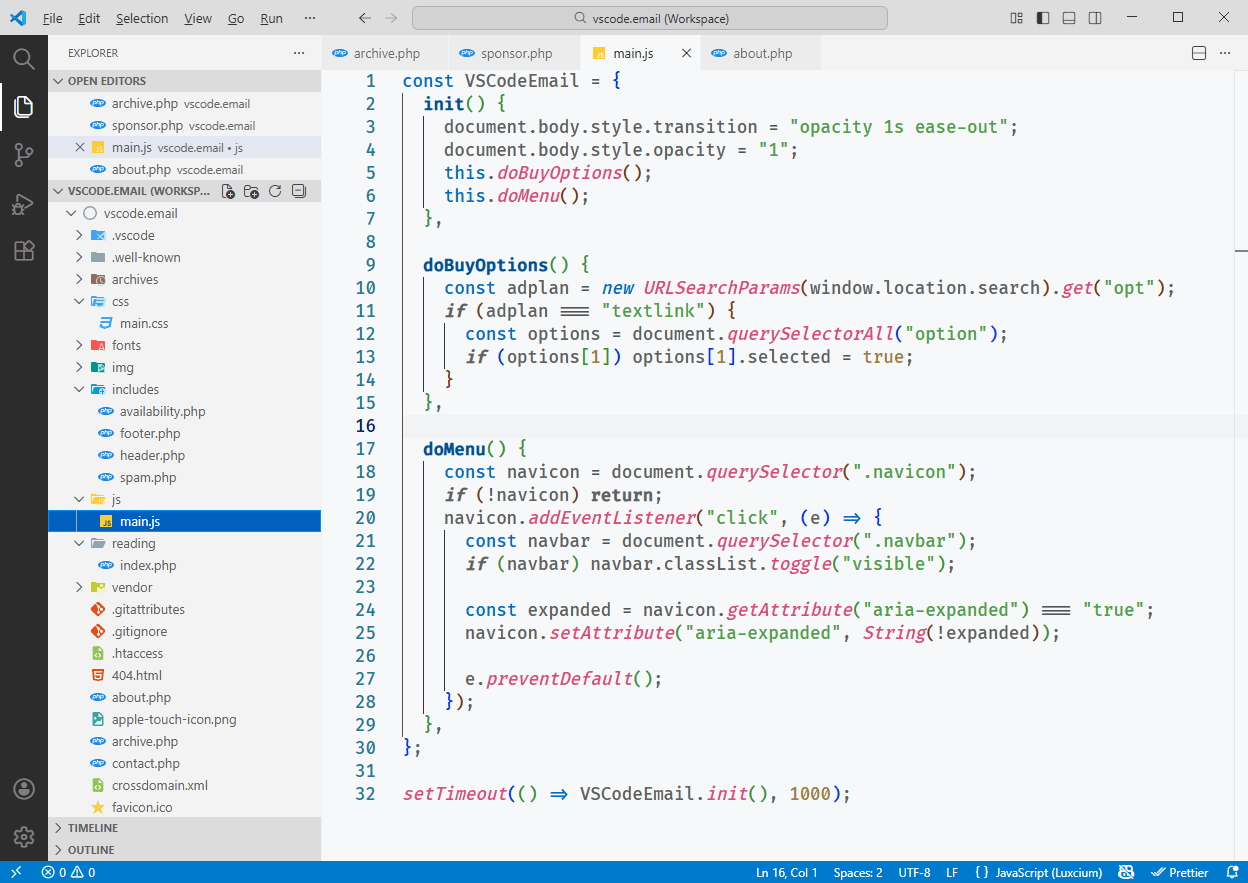
It also has a dark sidebar, for interesting UI dynamic. So if you like the editor light but prefer some of the UI to still be dark, this might be a decent option.
|
|
|
|
|
VS Code Articles & Videos
|
|
|
|
|
Best of the Rest
|
MarkEdit — A free and open source Markdown editor for macOS that's just like TextEdit on Mac but dedicated to Markdown.
Cloudflare Sandbox SDK — An SDK that lets you run untrusted code safely in isolated containers, enabling you to execute commands, manage files, run background processes, and expose services, all from your Workers apps.
Tools for Front-end & Full-stack Developers — My largest newsletter, sent every Thursday, featuring the latest tools for JavaScript, CSS, React, Vue, SVG, AI, and more. Join 13,000+ subscribers for dev tools and apps. Sponsor
Daytona — Fast, scalable, and stateful infrastructure to run AI-generated code, with options to use the Python or TypeScript SDK.
If you have any link suggestions, including a tool, article, or other resource related to VS Code or another IDE, you can hit reply, send it via DM on X, or via chat on Bluesky.
That's it for this issue.
Happy VS Coding!
Louis
VSCode.Email
@LouisLazaris
|
|
|